Your digital advertising has paid off. A potential client has emailed you requesting an introductory meeting to explore their retirement or life insurance options—or to see if you’re the right person to help them meet their needs. Although nothing beats an in-person meeting, COVID-19 has taught us that sometimes this just isn’t possible.
To make this meeting effective, you have to master three skills. First, you need to learn to be technically competent not only to run your connection smoothly but also be able to easily troubleshoot problems for your potential client. Second, and most important, you need to manage the process in such a way that you create an emotional connection strong enough for someone to trust you with their financial future. Finally, third, you need to manage the meeting in a way that meets all compliance requirements for the carriers you may represent.
Mastering the Technical Process: Devote at Least Three Hours to Learn
When you can’t meet in person, a virtual meeting is a great opportunity to develop a strong first impression. If you’re new to virtual meetings, online meeting platforms—like Skype or Zoom—can seem intimidating. With some practice, virtual meetings can be a reliable and powerful way to get some facetime with potential clients from the safety and comfort of both your own desks.
Five years ago, connecting your laptop to a webcam and finding a client willing to do the same probably proved daunting. Today, just about everyone has learned to communicate through a camera on their phone or computer. That said, you still need to establish a solid set up in your home office that will reliably allow good video and audio connections.
Get the Right Equipment
Good virtual meetings only require standard equipment today. If you have an average internet connection and a laptop purchased in the last two years, you will likely have what you need to host a client meeting. Great virtual meetings may require a high-internet connection, a 4K or better webcam, a high-quality microphone like one used for a podcast, and dedicated lighting behind the webcam.
Resources*
The Best Webcams
Open A Big Pipe
Hosting virtual meetings requires a reliable internet connection. Use a free online resource like speedtest.net to see if your internet can handle virtual meetings. As a general rule of thumb, your download speed should be at least 8mbps, whereas your upload speed should be at least 1.5mbps. For a great experience, make sure you have at least 8mps upload speed and download speeds in excess of 30 mbps.
If you need to increase your speed, limit the number of devices currently using your Wi-Fi, or connect your computer directly to your internet router using an ethernet chord. If your internet speed still proves slower than needed, you may need to upgrade your plan with your internet service provider.
Pick Your Preferred Virtual Meeting Platform
Whether you’re using Zoom, Skype, or another platform, thoroughly test that it works correctly on the device you’ll be using for the meeting. Spend a few hours exploring the platform’s features, reading the user guide, and watching videos online. Once you feel confident, schedule a 30-minute meeting to test the following questions with a friend/colleague:
- How do you schedule a meeting? How do your guests join?
- How do you start the meeting?
- Test your audio and microphone. Can you hear and be heard?
- Test your camera. Can you see and be seen?
- How do you mute/unmute yourself? How do you toggle your video on and off?
- Can you start and end a screenshare?
- Can you record the event?
Learn the Other Popular Platforms
Just because you like one conference platform does not mean that your client will. If your clients tend to be over the age of 55, their service of choice may be determined by their grandchildren. Make sure you understand how to use all the other platforms. Today, the most popular ones include Zoom, Skype, Facetime, Google Hangouts, and Messenger. You should be able to meet your client on their terms. Make certain you have an account on all of these services in case a client insists on a platform you don’t regularly use.
Resources*
How to Use Zoom
How to Use Skype
How to Make Video Calls with Skype for Business
Creating an Emotional Connection with Your Client
Chances are you’ve been in hundreds, if not thousands of meetings throughout your career. Virtual meetings, however, function somewhere in between an in-person meeting and a phone call. Follow this outline and tips below for leading a successful, rewarding virtual meeting.
BEFORE
The All-Important Pre-Call
A quick call with your client could make all the difference in hosting an effective and productive virtual meeting.
After introductions, define the client’s goal—the heart of why they reached out to you initially. Then, begin ironing out the logistics of your next connection. In addition to the standard date and time, ask if they’d be open to a virtual meeting. If they are, ask if they have a preferred online meeting platform. This may require a bit of prep on your end to learn the platform if you haven’t already. Fortunately, the core skills you develop with one are fairly transferable to another. Regardless, operating in a system your potential client is familiar with will greatly reduce the likelihood any technical obstacles occur during the meeting itself.
If they don’t have a preferred platform, or are new to virtual meetings, suggest your preferred platform and explain its features and ease of use. Close the call in appreciation of your client’s time and your eagerness to work with them in the future. Small touchpoints like this are key to building likability and trust.
Schedule the Meeting, Set Expectations
A day or so after your initial call, schedule the meeting using your online calendar of choice. Send an itemized agenda including the objective of the meeting, topics you’ll discuss, as well as clear, step-by-step instructions about how your guest can join the virtual meeting. Include a backup phone number—just in case.
Prepare Your Visuals: Screensharing
Insurance products can be complicated. Screensharing illustrations or visuals to help your guest better understand product features can make or break your meeting. Make sure you have them ready in a designated folder for your meeting, or your go-to place on your device.
Get Camera Ready
You don’t need an in-house studio to look professional on a webcam. Follow this seven-bullet checklist to present yourself well virtually and to keep your guest’s attention focused on you.
- Wear neutral colors (blues, grays)
- Remove noisy jewelry
- Place camera at eye level
- Take a step away from the camera and center your face in its frame. Being too close to the camera may create an uneasy, unnatural feeling to your guest that potentially diminishes their willingness to connect with you.
- Remove distracting items and background light from the frame
- Light yourself from the front with natural (window) lighting
Resources*
Six Tips for Looking Great on a Zoom Meeting
Plan a Technology Pre-Check
Depending on your level of comfort, plan 15-30 minutes to test your audio and video before the meeting. Try restarting your device if something that was previously working isn’t anymore. Be prepared to jump in and troubleshoot if your guest needs a hand in joining the meeting. This is where all the time you spent learning the platform will shine.
DURING
Build Trust and Comfort
At the opening of your meeting, create an atmosphere of privacy by shutting the door and putting headphones in. This will show your guest that what they’re saying is confidential. Additionally, if your platform allows it, consider asking your guest if they’d benefit from a recording of the conversation that you could share with them afterwards. Bear in mind: any recording could become public information, so lead the conversation accordingly.
Allocate enough time to break the ice. Try to find common ground to build relatability and likability. If you’ve practiced the skill of mirroring, or the adoption of the physical and verbal behaviors of another as a way to build rapport and agreement during the sales process, a virtual meeting is a great opportunity to utilize it.
Make certain that your camera frames at least the top half of your torso. This will make it easier for your client to respond to your body language and cues. Studies show that webcam calls focused just on heads reduce the chance of establishing empathy and trust.
Keep Them Engaged
When it’s time to present, speak slowly and confidently when describing your points. Remember—because you spent time framing your camera appropriately, you can further emphasize your key messages with hand motions, pointed expressions, etc. Although it’s always tempting to include beautiful landscapes or animal pictures for easy wow-factor in your presentation, pair what you’re saying with visuals that reinforce your many concepts, not distract from them.
Perhaps most importantly, make sure to pause and prompt for questions throughout your presentation and to provide your client plenty of chances to chime in. These openings are not your chance to check that text message you just received or your email. Devote your attention to the conversation, nodding in recognition of the points your guests make, answering questions, and asking targeted follow ups. Dialogues connect people more deeply than lectures ever could.
Close the Meeting in Style
Wrap up the conversation by reemphasizing the meeting’s critical points. Be clear about timeframes and what exactly your guest can expect from you. As the old maxim goes, say what you’ll do, and do what you say. End on a note of positivity to encourage your client to associate you with that mindset when they think about the meeting later.
Resources*
More than Face-to-Face: Empathy Effects of Video Framing
Mirroring in Sales
Yes, There Is Video Chat Etiquette. Here are 10 rules.
How to Use the Six Persuasion Principles in Your Video Marketing Campaigns
10 Smart Tips for Running a Productive Teleconference
How to Forge Trust with Video Conferencing
AFTER
Be Proactive Post-Meeting
The same day, or the day after the meeting ends, follow up with your client, including a meeting summary or recording of the conversation. Reemphasize the timeframe of any deliverables or expectations you discussed and stick to them. Nothing ends a new client relationship faster than a broken promise.
Remaining Fully Compliant in the Process
Make certain you know the exact compliance requirements of the carriers you represent before you start the conversation and those of the states in which you work and your client resides. Some carriers still have insurance and annuity applications filed with states that require you to attest to meeting the client in person and that you have physically verified the authenticity of their identification. Some states still have laws in place that require specific regulatory approval to take applications over the phone or internet. In the last few months, many of these carriers and states have modified the rules to enable virtual sales meetings. However, for your own protection, find out the exact rules before you start the call so you avoid problems down the road.
In a quickly shifting regulatory and compliance landscape, we suggest you adopt the following habits:
- Record meetings in which you actually take an application. Most platforms allow you to easily do this. However, always remember to ask permission to record the conversation and explain to your clients why it’s helpful for you to do this.
- On the call, establish the physical location of both you and your client. Given the unusual circumstances of these times, this will demonstrate your diligence in determining the eligibility of the sale and prevent an application from being rejected later.
- Ask the client to physically show their identification on camera. Most carriers will only need a photo or the ID number as part of the applications. However, at least one carrier requires the ID to be shown on screen.
- Get a transcription of the call and keep with your client files. Some platforms offer automated transcriptions. If yours does not, consider using an inexpensive service to transcribe it for you.
While it may be more difficult for some to secure new sales in these challenging times, it’s imperative that you continue to comprehensively evaluate each client’s individual financial situation, needs and objectives before recommending a product to ensure it is appropriate for them.
In Conclusion
Create a long lasting, powerful first impression with your potential clients with digital meetings. With the right tools, internet speed, meeting preparation, and just a little bit of practice, you’ll be a pro in no time!
*Any references to the products, information or websites of any third party are for informational purposes only. Saybrus Partners does not endorse any third party products, information or websites and makes no representations as to the suitability or accuracy of such products, information or websites. Your access to and use of any third party products, information or websites is at your sole risk.
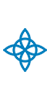 SAYBRUS NEWS
SAYBRUS NEWS





















Recent Comments